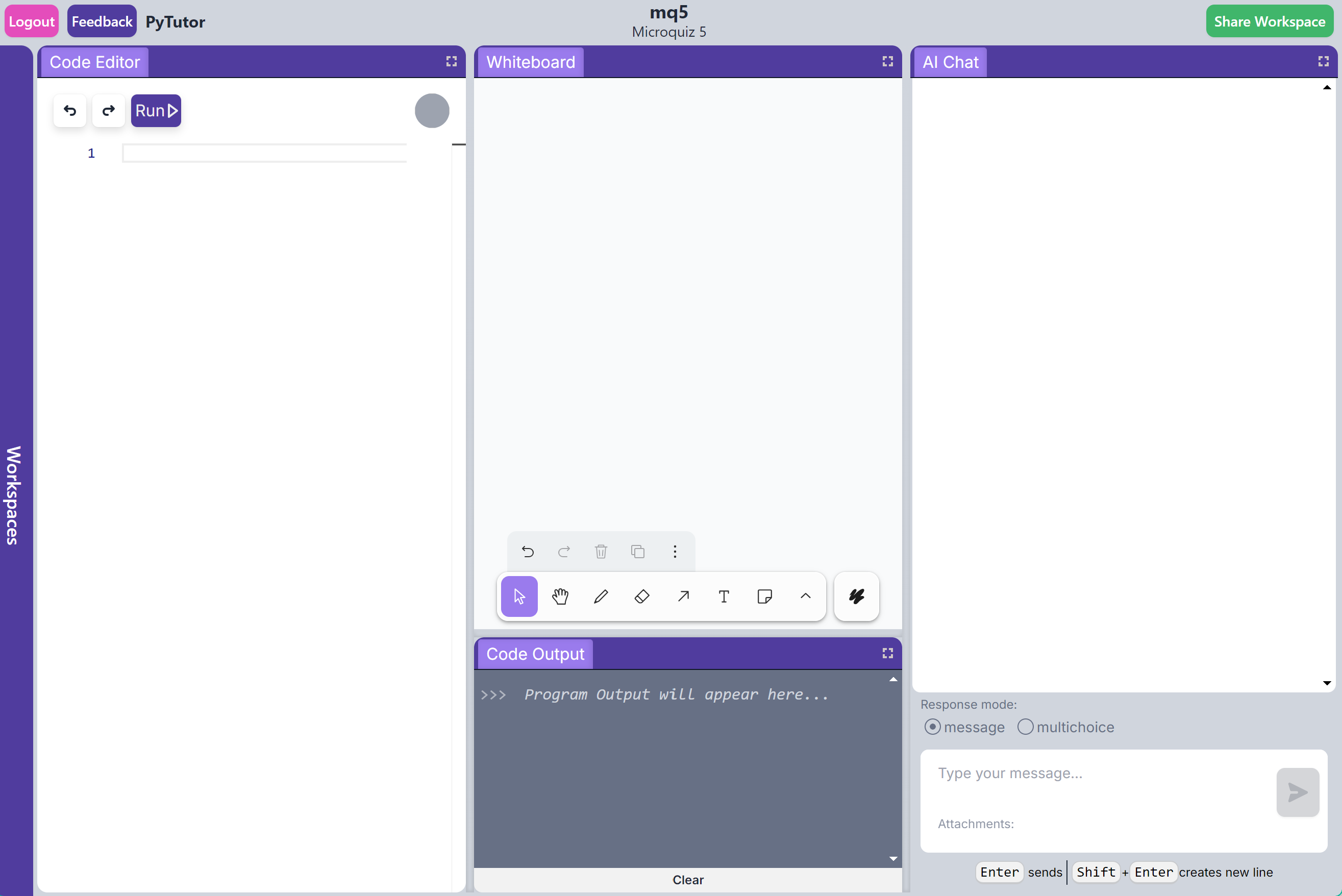Pytutor: AI Tutor for 6.100A+B
Please Log In for full access to the web site.
Note that this link will take you to an external site (https://shimmer.mit.edu) to authenticate, and then you will be redirected back to this page.
Note: Access to the tutor is only given to students officially registered (regular or listener status).
|
Pytutor is a platform designed to support students in 6.100L by offering AI-based tutoring, as well as the ability to virtually collaborate with peers and course staff. The platform includes tools for coding, diagramming, and interacting directly with an AI tutor. Click below to launch the Pytutor in a new site.
To improve the AI tutor, we'd appreciate your consent to include your interactions with the tutor in future studies. Please click and sign at this link. |
Features:
For a full overview of how the platform works, please see our demo video. Your feedback is important for ongoing improvements. Please provide any comments or suggestions through the feedback form. For immediate assistance and/or information about outages, please visit the Pytutor Discord. Notes:
|